Khatabook for PC
Khatabook Business AppsUpdated
Jan. 17, 2024Size
28 MBVersion
8.11.0Requirements
Windows 11/10/8 and MACDownloads
50M+Get it on
Related apps
Description
Business owners and shopkeepers used to keep journals of all financial transactions, but those days are long gone. There are now a lot of free apps online that may be used to encrypt and record transactions. Khatabook for PC is one such app.
Let’s look closer at the Khatabook Credit Account Book for Windows and Mac.
Topics covered
What is the Khatabook app for?
A Bangalore-based firm called Khatabook aims to support companies in digitally documenting the credit they give to their clients. With the help of the Khatabook app, you can manage your personal and business ledgers. If you want to remember that you loaned someone money, you can input the information in the Khatabook app.
Why would you use Khatabook for PC?
You can download various ledger management applications for Windows and Mac, so why would you utilize the Khatabook App? Because of its distinctive features, Khatabook for PC makes it easy to manage your financial records. You can add any client account information with ease. On this app, users may quickly adjust their transactions. You can track your payments easily through SMS and WhatsApp communications.
Download the Khatabook for PC
The Khatabook was primarily created for smartphone users and no official version for this app has been launched yet. But, you can still download Khatabook on Windows PC and Mac.
However, unlike a smartphone, you cannot directly install it on a PC. You need to install the Emulator on your PC to use the Khatabook app.
Download Khatabook on Windows PC using Emulator
Several Android emulators are available online, like BlueStacks, NoxPlayer, MemuPlay, and others. We will use Bluestacks in this guide. You must first download the BlueStacks emulator from the above download area.
Install Emulator
To install Emulator, click on the BlueStacks.exe file from your download folder. It will start the emulator installation process. Follow the on-screen instructions and wait for the process to complete. It will take few minutes to finish the installation process.
Once, Installed click on the BlueStacks icon from your desktop to start the emulator. Now, you have two methods to install the Khatabook for PC app.
1. Download from Google Play Store using Emulator
To download Khatabook app directly from Play Store, locate the Google Play Store application in the Emulator. To fully access the Play Store, enter your Gmail ID and password. Click the search button and enter “Khatabook” in the search field. Finally, choose the official Khatabook for the PC application and press the Install button. Khatabook has now been installed on your computer, and you can use this app on your PC.
2. Download Khatabook APK
If you can’t download it from Google Play Store for some reason, you can still able to install it on your Windows PC and Mac. You need to download Khatabook APK from above download area. Once downloaded, click on the Install APK option on the vertical menu available in the BlueStacks Emulator. Browse the Khatabook APK file and follow the on screen instructions. It will take few minutes to install the Khatabook for PC app. Start managing your digital ledger right away.
Minimum System requirements
The minimum requirements for installing the Khatabook PC app are as follows:
| RAM | 8GB (16GB is advised) |
| Storage | Solid-state drive (SSD) for storage recommended. |
| Processor | Intel Core i3 8th Gen |
| Operating System | Windows 7, 8, 10 and 11 |
Key Features of the Khatabook for PC
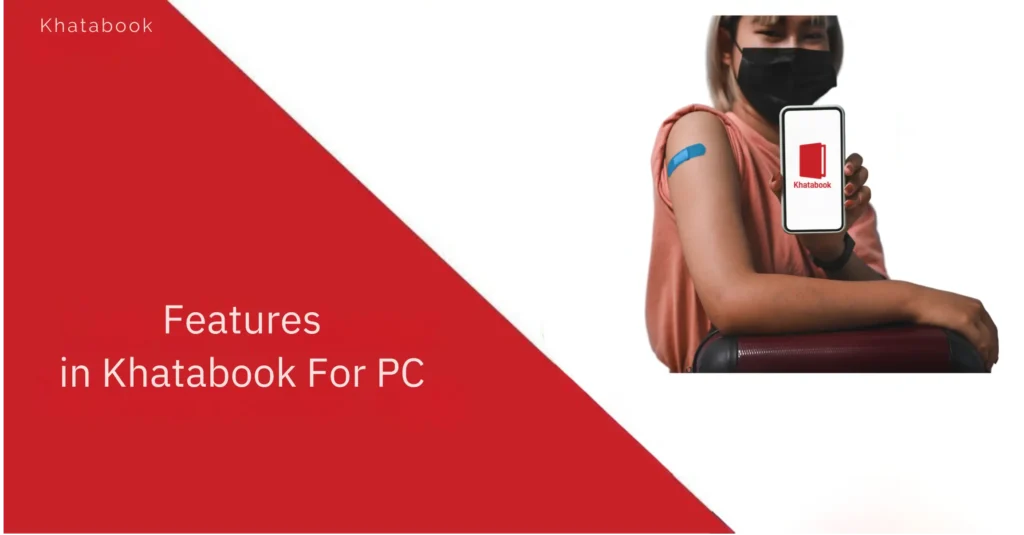
- Free, secure, and without cost.
- Backup data automatically
- Every time a transaction is made, send your clients a free SMS.
- Use one app to manage several ledger books.
- Remind your customer through WhatsApp.
- Call clients directly from the Khatabook app to remind them of outstanding payments.
- Use App Lock to protect your address book.
- Delete the transaction from your account book.
- Khatabook is an amazing app that is 100% accurate and dependable.
- This program supports more than 11 languages.
- The Khatabook app sends out reminders for unpaid bills.
Alternatives
After installing the Khatabook app on PC, I don’t think you will need to find any alternative to this best accounting application. But, for some reason, if you want to replace it with another app, here we have analyzed some of the best alternatives for your convenience.
A safe, secure, and trustworthy alternative to the Khatabook app is PhoneKhata. For small and medium businesses, this app helps in handling credit/debit or financial records.
e-Khata is an app to manage GST and VAT in an online accounting-inventory payment system. Its comprehensive features are created for all businesses, no matter how big or small they are.
Inventory management can be made simpler by using the Udhaar khatabook app. Customers might be pleased with quick restocking and inventory alerts. Credit book transactions can be managed. Send free invoices and reminders.
Pros and Cons of Khatabook for PC
Pros
- Your pocket contains the Hisab Kitab app.
- Use of this online Cash Book is cost-free.
- Date-stamp and email the customer for a payment reminder.
Cons
- Users of the Khatabook have occasionally experienced black screens.
Conclusion
The most well-liked and helpful app is Khatabook. It is primarily designed for small business owners and store owners. This software has been downloaded by around 1 million people and it has a 4.5+ rating. You can manage many customers as well as your credit and debit transactions with a single app. So don’t waste any time and immediately download the Khatabook app for PC to start enjoying the advantages of growing your company.
FAQs
1. Is the data on Khatabook secure?
The application allows business owners to track credit and debit transactions for their reliable customers. Maintaining the accounts of your clients is 100% Free, Reliable, and Safe for all kinds of businesses.
2. Does Khatabook have a PC version?
Yes, the PC version is currently available. If you don’t like the PC version, you can use an Android emulator to install the Khatabook Android version on your pc or laptop.
3. Is it Safe to Use Khatabook?
Yes, using the Khatabook app for PC is entirely safe.















