MX Player For PC
MX Media (formerly J2 Interactive)Updated
29 August 2023Size
55.05 MBVersion
1.71.6Requirements
Windows 7 or upGet it on
Video
Related apps
Description
Are you tired of the performance of outdated media streaming players and annoying error messages? We have found a better alternative for you, MX Player for PC. In this article, we will cover not only “how to install MX Player on Windows PC and Mac” but also features, requirements, Pros and Cons, and some of the best alternatives to MX Player in case you cannot use it on your Windows machine. Stay with us and keep reading.

Topics covered
- 1 MX Player for PC – A Specialized Video Player
- 2 Can we Download MX Player on Windows PC and Mac?
- 3 How to Install MX Player for PC 2024?
- 4 How to install MX Player for Mac
- 5 Features of MX Player for PC
- 6 MX Player Alternatives
- 6.1 3. KM Player
- 6.2 FAQs
- 6.3 Is MX Player available for Windows PC?
- 6.4 Is MX Player safe to use on Laptop?
- 6.5 Can we use MX Player on PC for free?
- 6.6 What are the system requirements to install MX Player for Windows PC?
- 6.7 Is MX Player available for MAC?
- 6.8 What is the data usage with MX Player?
- 6.9 What is the best alternative to MX Player?
- 6.10 Conclusion
MX Player for PC – A Specialized Video Player
Let me introduce this amazing media player first!
MX Player is one of the world’s best video players, enabling you to watch and stream online videos on smart devices like mobile phones, TVs, and laptops. This amazing video player app is now India’s largest streaming platform, with a collection of almost 150,000 hours of streaming. MX Player, launched in 2011 by the MX Media & Entertainment platform, supports 11 languages. With over 150 million users, MX Player is now owned by Bennett, Coleman and Company Limited (B.C.C.L.). In 2020, MX TakaTak was launched by MX Player, which became India’s largest short video platform.
Can we Download MX Player on Windows PC and Mac?
The answer to this question is that MX Player does not have a direct installation application for Windows or MacOS. It was originally launched for Android and iOS. But you don’t have to worry at all. If you are unsatisfied with streaming videos on small mobile screens and want to enjoy the amazing features of MX Player on the big screen, then we have the solution.
The solution is that you can install MX Player on your PC. To get MX Player for PC, follow the simple methods explained below.
How to Install MX Player for PC 2024?
Now, I am going to answer the question you are here for. The answer is simple: the only way to download MX Player for PC is to download an Android Emulator and MX Player APK file. Let me explain it step-wise for your convenience. Follow the steps given below:
1. Download MX Player APK 2024
First, you have to download the MX Player APK file. We advise you to always download the APK files from a reliable source like Aqus Tech. To download MX Player from Aqus Tech, follow the below steps.
- Open the aqustech.com in your browser.
- Search for “MX Player” in the search box.
- Click on “MX Player for PC”.
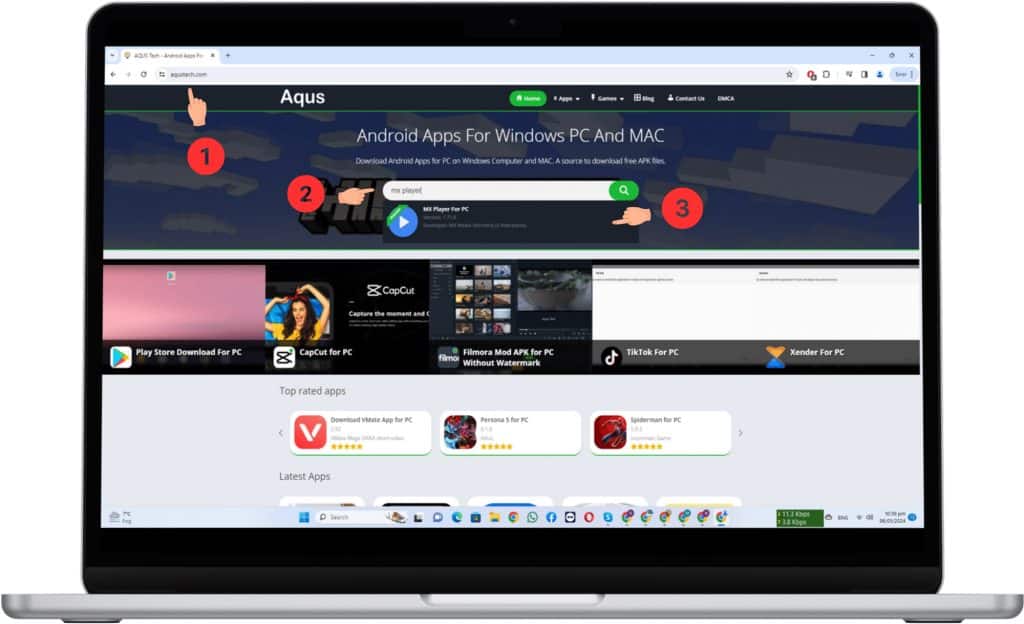
- Click the “Download APK” button, and the APK file will download to your PC’s hard drive.
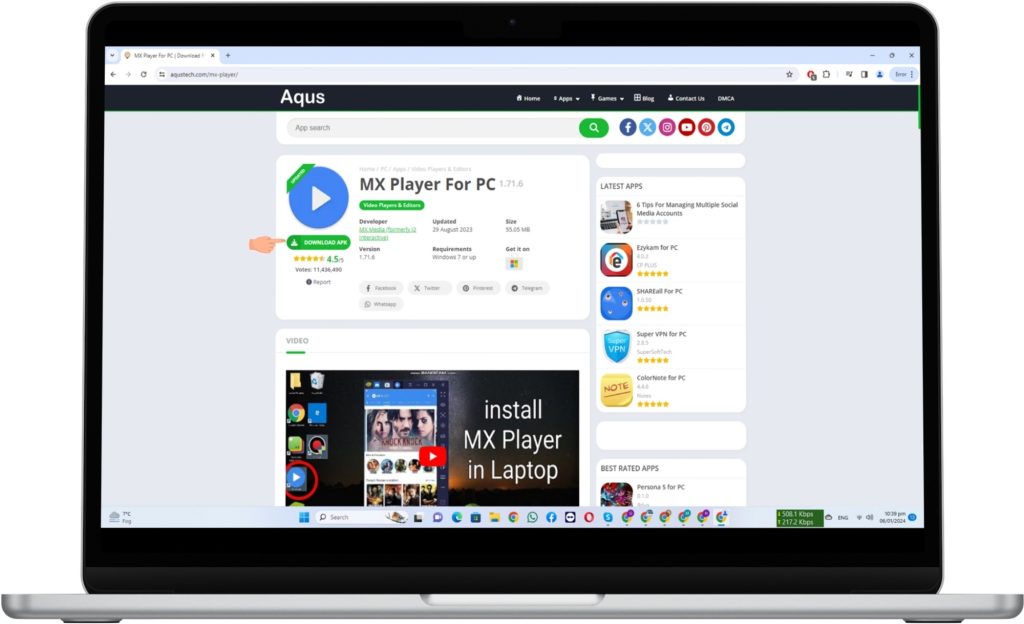
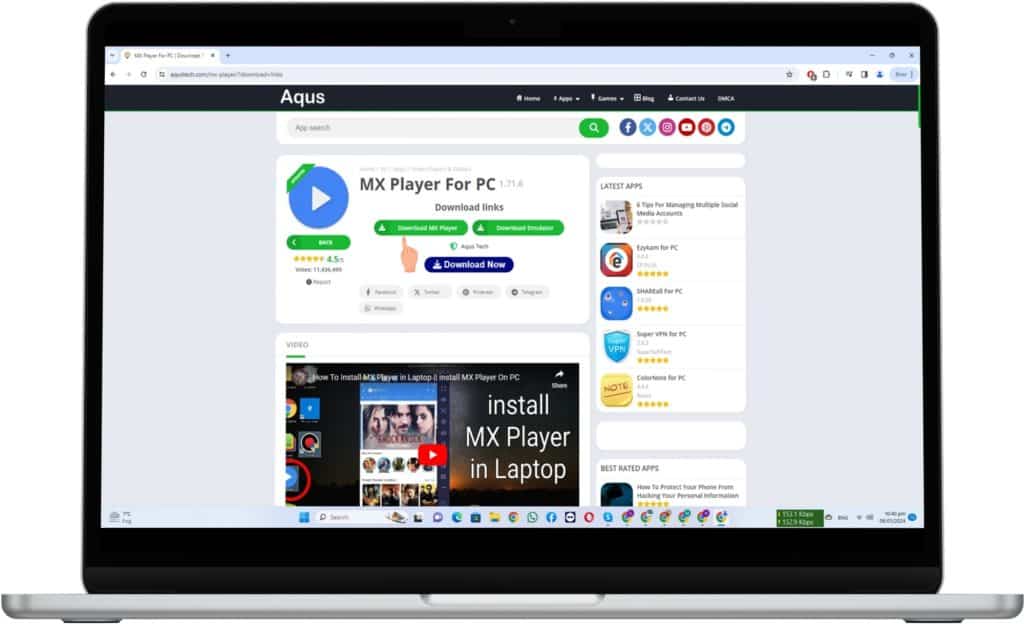
2. Download and install Emulator
To install APK files on Windows PC and Mac, we need Android Emulators. Many emulators are available online, for example, LDPLayer, BlueStacks, NoxPlayer, etc. We will use LD Player to download and install MX Player on Windows.
LDPLayer is also available on Aqus Tech. Just click the Download Emulator button in the above download section. Once downloaded, click on the LDPlayer exe file in your download folder to start the emulator installation process. Follow the on-screen instructions to finish the installation.

Install MX Player for PC using Emulator
To install the MX Player on Windows PC with LDPLayer emulator, follow the below steps:
- Once the emulator is installed, click the LDPLayer icon on your PC’s desktop to open the emulator.
- It will ask you to sign in using your Google Account. If you want to download Android apps from a Google Play Store, you can sign in with a Google Account; otherwise, skip this step.
- Look at the right verticle menu; there is an option to install APK.

- Click on the “Install APK” option and browse the MX Player APK file from your PC’s download folder.
- Follow the on-screen instructions to finish the installation.
- Once installed, the MX Player icon will appear on the LDPlayer dashboard.
- Click on the MX Player icon and start streaming your favorite videos right from the big screen of your Windows PC.
How to install MX Player for Mac
The above process was about downloading and installing MX Player for PC. If you want to download it on the Mac, you need a different emulator because LDPlayer is not Mac-supported. Download the BlueStacks emulator on your Mac; the rest of the process is the same.
- Download Max Player APK on your Mac.
- Download the BlueStacks emulator from the above download section and install it on your Mac.
- Once installed, run the emulator.
- Open the MX Player APK in the emulator to start the installation.
- Follow the on-screen instructions to complete the installation.
- Open the MX Player on your Mac and enjoy watching unlimited videos.
We did it. It was very easy. MX Player is installed on our computer. Let’s enjoy videos and movies now.
Let us now look at some of its features.
Features of MX Player for PC
Well, MX Player is a fantastic app and has numerous features that give users a better experience in the world of media. Here, we will discuss some of the features that make it unique from its competitors.
Multi-Core Decoding
MX Player supports multi-core decoding to run it on low-end devices.
Hardware Acceleration
You can apply the hardware acceleration to your videos with the help of the new HW+ decoder.
Better Control on PC
All other gestures, like scrolling forward/backward, next/previous, zoom in/out, etc, are available in the MX player app and on the PC.
Parental controls & settings
You can enable parental controls to prevent your kids from watching unwanted videos and movies while they use your phone or laptop.
Multi-Format Video Support
The MX player app supports almost all video formats, so this is the all-in-one video player app without any other need.
Watch Offline
With MX Player, You can download your favorite videos or movies to watch offline. It also gives the option to resume the live-streaming videos.
So, these are some core features of this app. There are many others, but I share some of the best here.
Pros and Cons of using MX Player on Windows
Pros
- Wide Format Support: MX Player is a leader in formats, playing almost any video or audio file you want, including MP4, AVI, MKV, FLV, MOV, and more.
- Smooth Playback: It gives a better experience with smooth video playing or media streaming with hardware acceleration, even for HD and 4K videos. No buffering, no stuttering—just pure enjoyment.
- Customizable Gestures: MX Player for PC gives more grip on playback controls, making it feel like a natural extension of your fingertips.
- Subtitles Support: Supports almost 11 languages. You can adjust subtitles for multilingual movies and videos.
- Kids Lock: This handy feature keeps kids entertained without worrying about watching unwanted stuff.
- Background Play: Listen to your favorite tunes or podcasts while multitasking.
- Watch offline or resume: Download your favorite videos and movies and enjoy watching in your free time. It also allows you to resume the media from where you left it.
Cons
- Ads in Free Version: The free version comes with ads, which can be a bit of a distraction during your viewing experience.
- May Not Play All Videos: While it supports a wide range of formats, there might be some rare files that the MX Player struggles with.
- Resource Intensive: It can drain your battery faster than other players, so keep an eye on your power levels.
Free vs Pro – Comparison
Let’s compare the limits of the free version of MX Player and the features and benefits of the paid/pro version.
| Features | Free | Paid |
|---|---|---|
| Price | Contain ads | one-time fee (Life Time) |
| Customization | Basic | Advanced (Lock-screen controls) |
| Chromecast | N/A | Yes |
| Supported Format | Limited (MP4, MKV, AVI) | Wider range, including AC3, DTS, and more |
| Hardware Acceleration | Limited | Supports HD and 4K |
| Parental Controls | N/A | Yes |
| Online Streaming | N/A | Yes (TV shows, movies, music videos) |
| Multitasking | N/A | Yes |
MX Player Alternatives
If, for some reason, you are unable to use this amazing media player, let’s take a look at some best alternatives.
1. VLC Media Player
If it comes to looking for an alternative to MX Player for PC, VLC Player should be the best choice of all. It is a free, versatile, open-source media player that plays almost every audio-video format. With hardware acceleration for smoother playback, this amazing video player is also available for Android and iOS users.
Before choosing VLC Player, remember it cannot stream online videos, shows, or movies.
2. VidMate
In my opinion, VidMate can be the best alternative to MX Player because of its ability to stream online live videos or shows. It offers almost all the features MX Player has. Additionally, VidMate supports multilanguage and offers its viewers subtitles for full enjoyment.
3. KM Player
Another free player with tons of features, KMPlayer boasts hardware acceleration, 3D playback, and even capture capabilities. Its interface might be a bit cluttered for some, but its extensive features make it the best alternative to MX Player for Windows.
FAQs
Is MX Player available for Windows PC?
MX Player for PC is not officially available because it was developed for Android and iOS platforms. But you can still download it on a Windows PC by following the methods we mentioned in this article.
Is MX Player safe to use on Laptop?
Yes! It is as safe as your Windows OS. You can safely use it on your laptop without any issues. It is available on Google Play Store and iOS app store. So, the MX Player for PC app can be used without fear of malware or viruses.
Can we use MX Player on PC for free?
Yes! The free version of MX Player is also available but contains limited features and advertisements. So, if you can’t afford to buy the pro version, you can still enjoy the free version.
What are the system requirements to install MX Player for Windows PC?
The minimum system requirements are:
1. Windows Version: Windows 7, 8, 10 and 11.
2. Hard Disk: 2 GB free space
3. Ram: 256MB
4. Emulator: Any emulator (Latest version)
Is MX Player available for MAC?
It is not officially available, but MX Player can be installed on MAC with the help of the BlueStacks emulator.
What is the data usage with MX Player?
Downloading or streaming videos or movies online consumes a high volume of internet data. So, it’s not about MX Player; its, actually depends on the videos/movie size and resolution. HD or 4K videos or movies will consume a high volume of data.
What is the best alternative to MX Player?
Choosing a media player depends on individual needs, like watching videos offline, downloading from the web, downloading videos from social media platforms, or streaming videos or movies online. If someone wants all the above features in a single player, there is no alternative to MX Player for PC, but the VidMate PC app may be the best alternative.
Conclusion
So, here we learned the process to download and install the MX player app on our Windows PC and Mac. If you are facing any issues during the installation, let me know in the comment box/report section. I will help you to solve your problem. Also, make sure you subscribe to our blog for the latest updates.
Lastly, don’t forget to share this article on your social media handles so your friends can download the MX player for PC 2024 for free.
Images
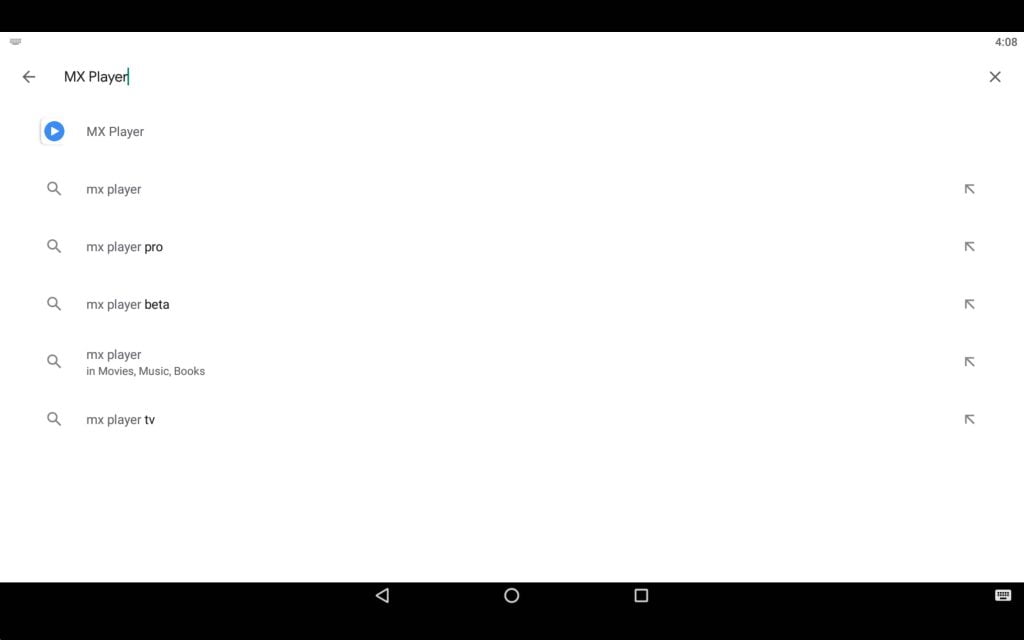
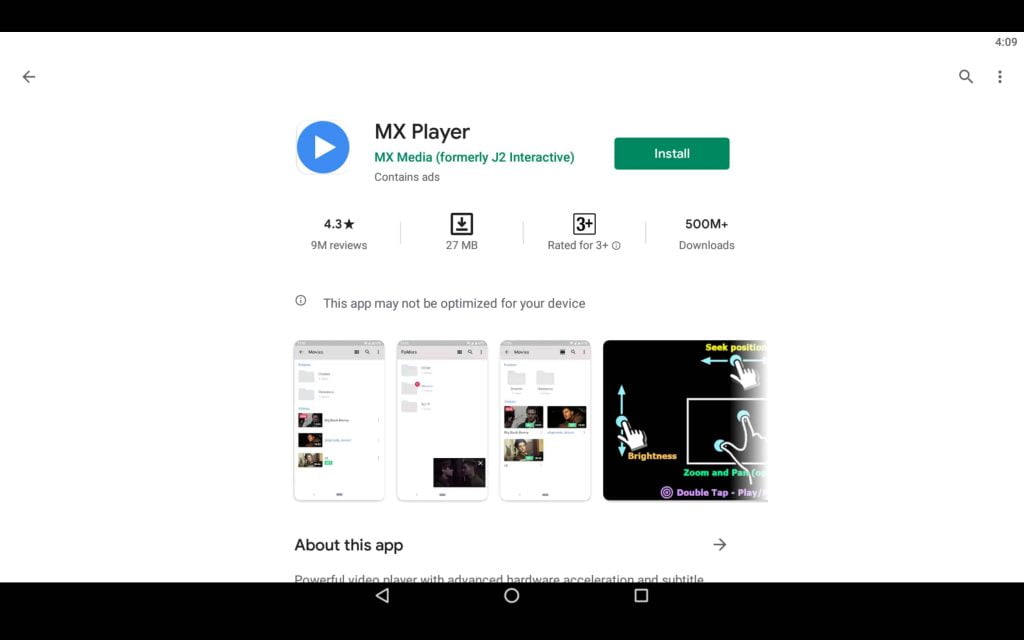
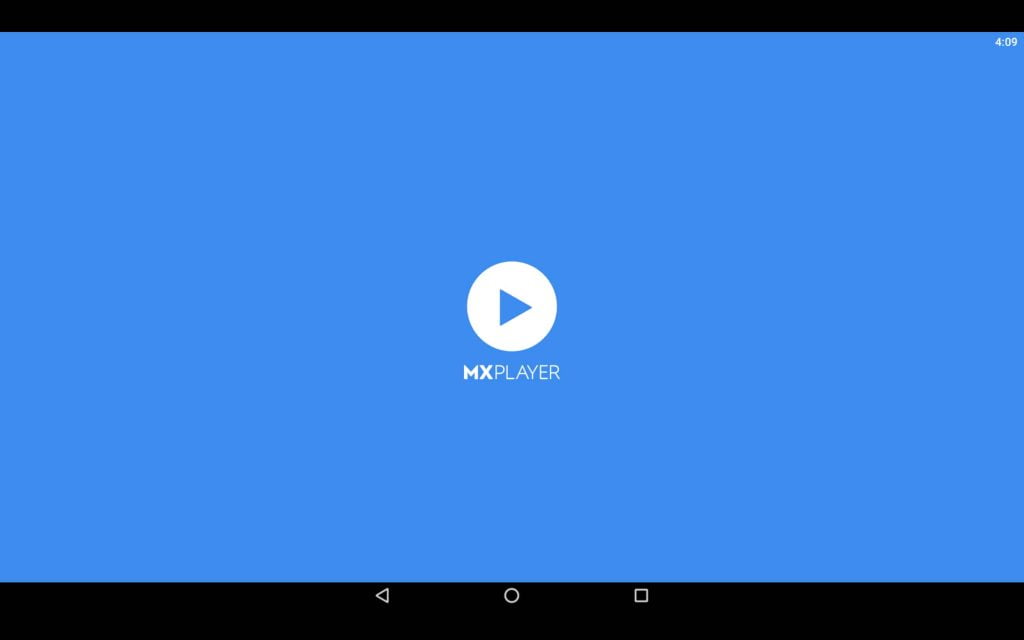
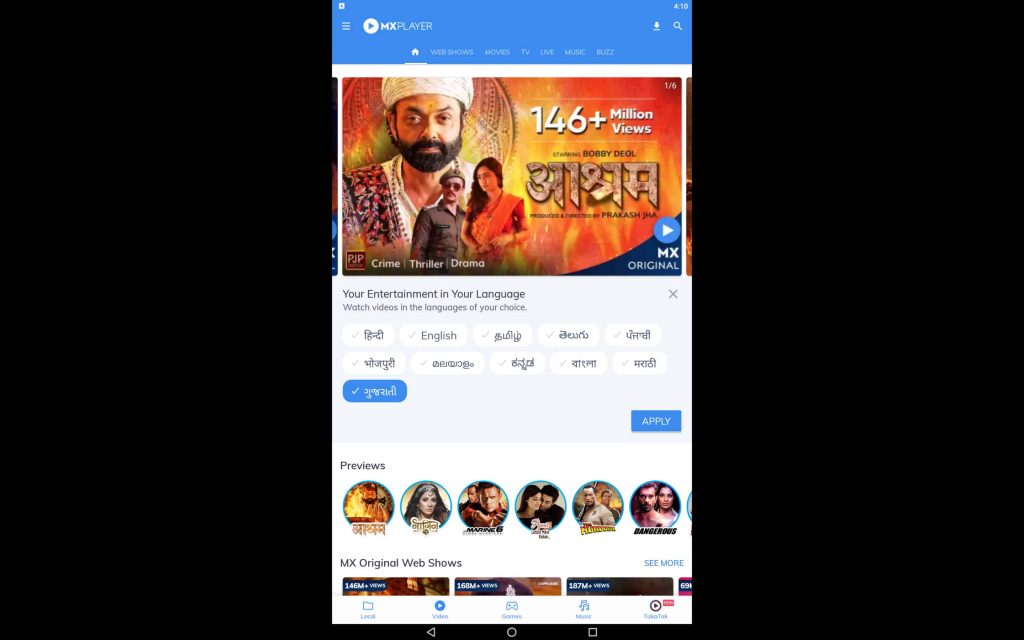

















I am happy
Why u are happy
helo mx
Nice but how to download it
Please, read the description carefully to get the complete installation process.
yes
Hii
Hi Anant,
Welcome to Aqus Tech. Hope you are doing well. How may we help you?
Stay Safe!
Admin
Amazing .
hii
Hi Sandeep,
Thanks for contacting us. How may we help you?
Stay Safe!
i cant install mx player for my pc
Hi masrif,
what is the problem? Please, let us know we will try to help you.
good
i cant install mx player for my pc
i can install mx player for my pc