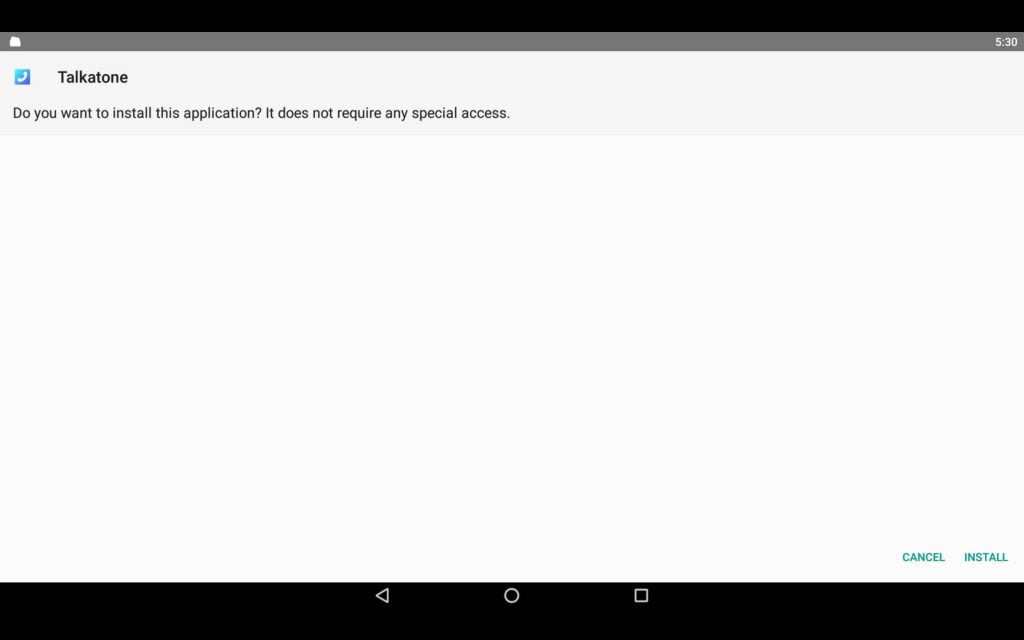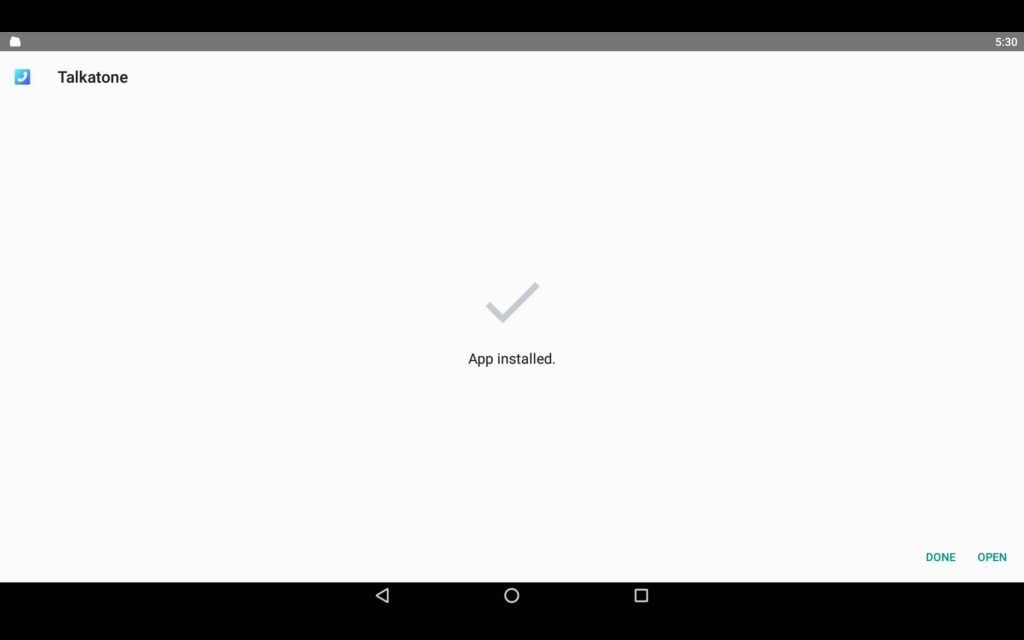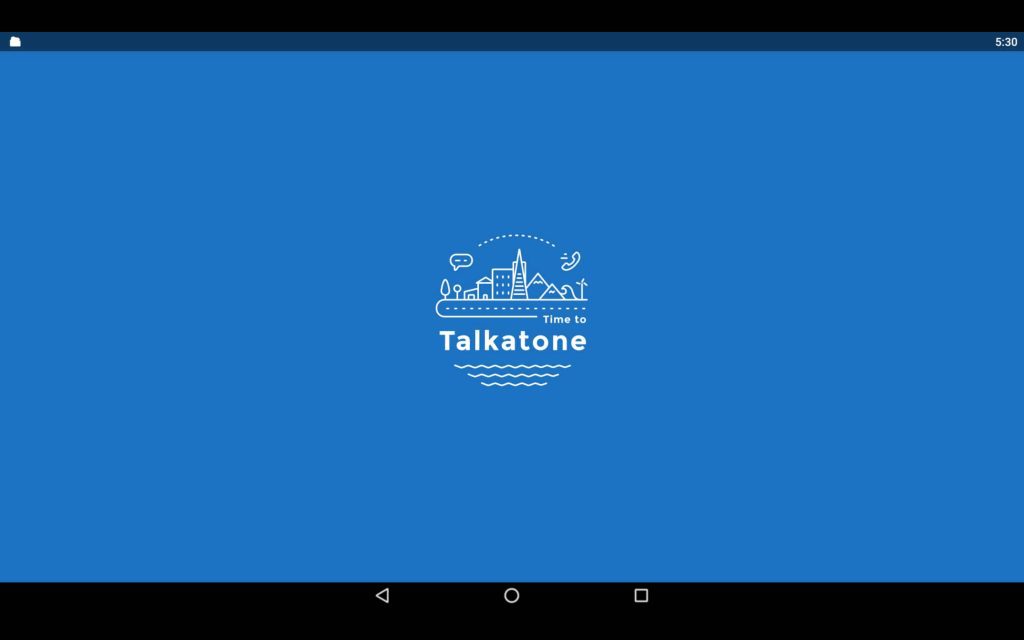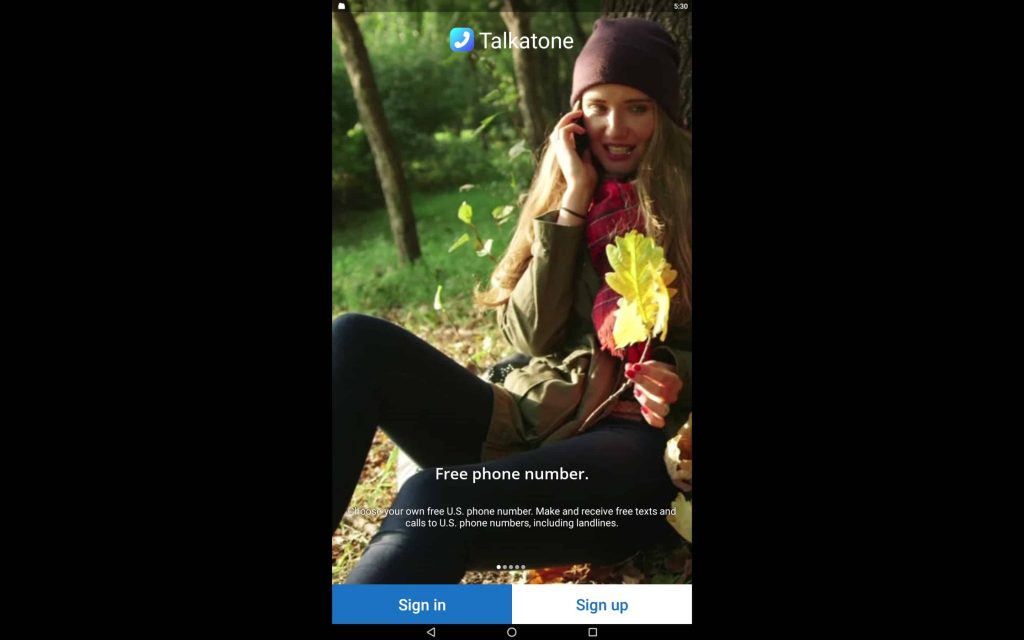Talkatone For PC
Talkatone LlcUpdated
16 August 2023Size
27 MBVersion
7.4.0Requirements
Windows 7 or upGet it on
Video
Related apps
Description
Are you looking for free wifi texting or want to use the Talkatone For PC?
Then you are in the right place because here I share a complete step-by-step process to install the app.
With the talkatone app, you can make free calls or text using your mobile cellular data or wifi.
You don’t need to use the cell minutes and also you can use this app from anywhere and make free calls.
Even you can make international calls at a very cheap rate so no need to worry about the extra charges.
Currently, this app is available in the US and Canada so you can call anyone between these countries for free.
In this app you will get international credit, of course, that is not free you have to buy it.
But yes, that is very cheap in comparison to other apps, also you can use all these things in the talkatone on your pc as well.
In the talkatone, you can you free number so if anyone callback you or call on that number you will receive that.
Here this app is only available for the mobile phone the same as we see the textPlus, Google Duo, Kik, and KakaoTalk.
We have to use the android emulator to get this job done after that you can make calls and text from your pc as well.
For now, I am covering the talkatone installation for windows pc so let’s get start the step-by-step process.
Topics covered
How to Install the Talkatone on Windows PC?
Now, this process is also useful for the mac user because both os methods will be the same.
Let’s get start the installation of the talkatone app on our pc. So, follow this process if you are using a mac laptop or computer. As I discussed before here, I am going to use the LDPLayer.
- First, we need the android emulator to download from the official website or by clicking on the above button.
- Next, install the app, open it, and sign in with a google account to access and get the latest updates of the app.
- Now click on the play store icon, open it and search for the talkatone on your pc search bar.
- Select the official app from the list, click on the install button and it will install the app on your pc.
- Once the app installed on your pc you will get a notification of it on your emulator screen.
And done! Now click on the icon available on the main dashboard to start the talkatone on your pc.
You can use that apk file if you are not able to download the app from the play store.
Some users can get the error during the installation of the talkatone on pc from the play store.
So just drag and drop that apk file in the emulator and it will automatically install the app.
Talkatone PC App Features
These are some of the best features of this app so make sure you check it out.
- Call on any number with the wifi or cellular data free of charge.
- Get your free phone number without any charges and you can use it as a secondary number.
- Text to anyone for free using wifi so no need for any data plan or anything.
- You can change your contact number when you want just an open setting and change it.
- You can use all these talkatone app features on your windows or mac pc as well.
- The not only text you can also send an image as an MMS to anyone or from anywhere.
- Make cheap international calls to countries like Mexico, Colombia, Nigeria, Honduras, and some others.
I hope you like these features of the talkatone app and yes as I discussed you can use all of them on pc as well.
App FAQs
We found some users of this app ask questions again and again so I decided to mention it here.
Is Talkatone really free?
Ans. Yes, this app is free until and unless you are not making international calls.
Can I use Talkatone on my pc?
Ans. Yes, you can use this app on pc but for that, you need an android emulator like LDPLayer.
Does Talkatone work without WiFi?
Ans. To use this app you need wifi or cellular data. You need at least one of them.
If you still have any questions please let me know in the comment box, I will help you to solve that.
Conclusion
The Internet becoming cheap and cheap so we want to make calls with it. And now you can download talkatone for pc.
So, enjoy the app on your windows or mac, and please share this article on your social media if you found any worth able information here.
Thanks for reading and your support.
Images