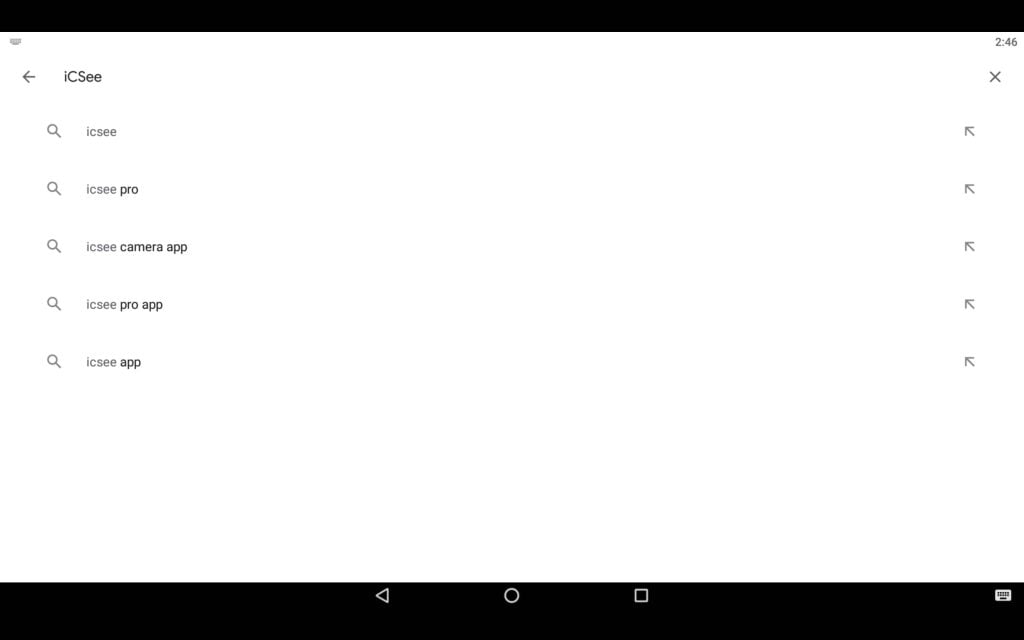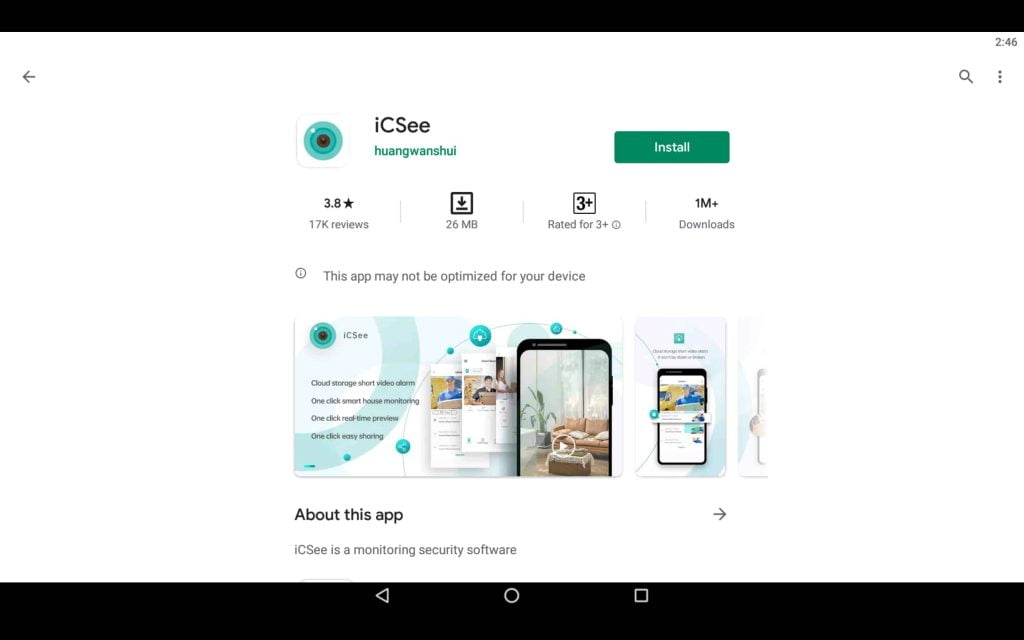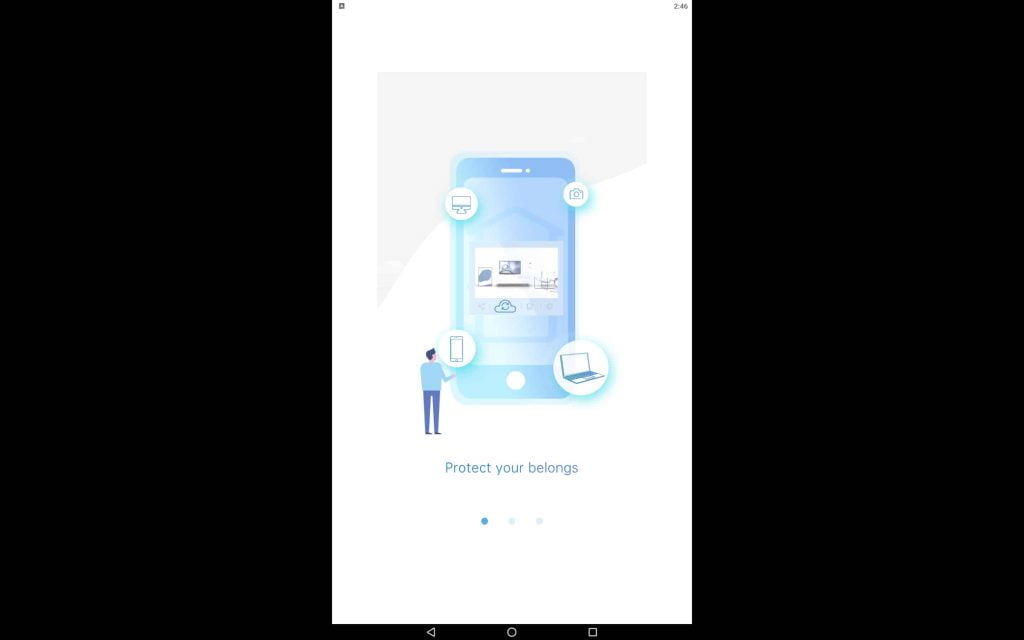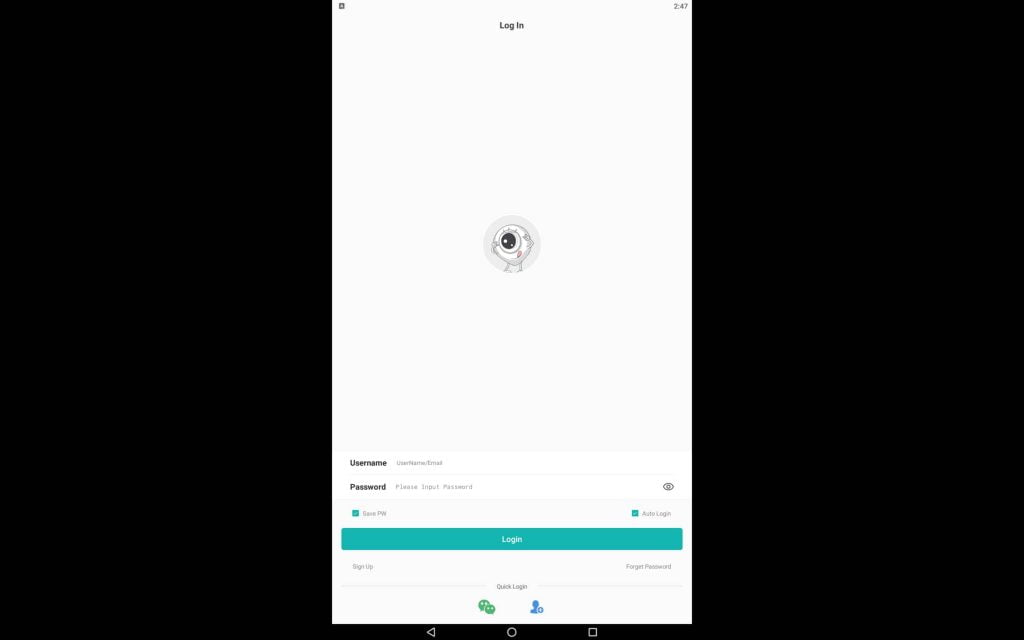iCSee For Windows
huangwanshuiUpdated
07 September 2023Size
53.39 MBVersion
7.0.8(G)Requirements
Windows 7 or upGet it on
Video
Related apps
Description
Get iCSee on Windows PC and here in this article I cover the complete step-by-step installation of the iCSee app on our laptops and computers.
In this digital era, security becomes an essential key to our life. If you are looking to download and install this app on your pc or want to access your camera dashboard on pc?
Then you are in the right place because here I share all the details of this app.
Also, cover the installation of the icsee app on your windows and mac pc so continue with this article.
With this app, you can access all your camera live views on the app dashboard and perform all the tasks.
This app can work with front-end devices like a bullet, robot, door lock, etc. And you can manage all of them with this.
ICsee windows app work with the help of your cellular or WiFi network depends on your recourses.
In this icsee app, there are some additional features like the live stream and video recording and even on the windows pc.
But same as those apps this one is also not available on mac or windows store.
So, we will use the same method which we used before to install the android app on our pc.
iCSee app has more than 1 million downloads in the play store and thousand of people are using it regularly.
In this app, you can access the device with the help of the cloud ID and then you can control your devices.
In our previous article, we covered Wyze, XMEye, gCMOB, and CamHi apps which have almost the same job as the icsee app.
Now let’s discuss step by step installation process of this app on our windows pc.
Topics covered
Download iCSee on Windows PC
First, we decide to cover it for the windows users and later I also share it for the mac user.
As I discussed above that we need an android emulator to install the iCSee on our windows pc.
Click on the above download button and save the zip file on your pc then extract it into one folder. And here I am going to use the LDPlayer as an android emulator but you can use your choice.
- Next, double click on the LDPlayer installer and start the installation process as you install other apps.
- Once it installed open it and sign in with a google account to access the play store on our pc.
- Now click on the play store icon and search for the iCSee app on pc and look for the windows app there in the search result.
- Next click on the install button to start the installation process and it will take some time depends on your internet speed.
After it installed you can see the open button there to start the icsee app on pc and you can see the app icon on the main dashboard.
This is the installation process of the icsee app on our windows and hope you like it.
If you get any error with the play store then you can use the icsee apk file to install the app.
We provide this apk file in that zip but for the latest version, you can download it from an external website.
Install iCSee on PC (Windows User)
I also cover how you can install this app on your mac pc as well so read it if you are a mac user.
- It is almost the same process as we install the icsee on windows only the first step will be different.
- You have to download the mac version of the LDPlayer android emulator and install it on your pc.
- All other steps are the same as the first method which we discussed earlier so follow those steps.
So, this is the complete installation process of the icsee app on our mac pc and you can do it now.
App FAQs
These some frequently asked questions may help you to get the solution quickly.
Can I use the iCSee app on windows pc?
Ans. Yes, you can use this app on your windows pc. Above I share a complete step-by-step process.
Is it safe to use the iCSee app?
Ans. Yes, you can use this app on your mobile phone as well as on pc. This app has more than a million downloads.
How to use the iCSee app on windows pc?
Ans. With the help of the android emulator, you can use this app on your windows and mac pc.
Now let’s see some features of this app.
iCSee Windows App Features
These features help you to get more ideas about this app so make sure you take a look.
- It runs with WiFi and 3G/4G cellular network connections.
- You can watch the live stream on your app dashboard of CCTV camera videos.
- Add an external device of good quality audio output in the icsee windows pc.
- You can take a screenshot of the screen while playing the video recording.
- Record all your videos and play them offline without a network connection.
- No storage issue because it also supports external storage devices.
These are some features you might like and you can enjoy all of them on your icsee pc app as well.
Conclusion
Here we share the complete installation process of iCSee for Windows PC. And also cover it for the mac user.
Share some features and FAQs which complete the information of this app.
If you are facing any issue with the installation then let me know in the comment box.
I will help you to solve your problems and make it easier for you.
Images