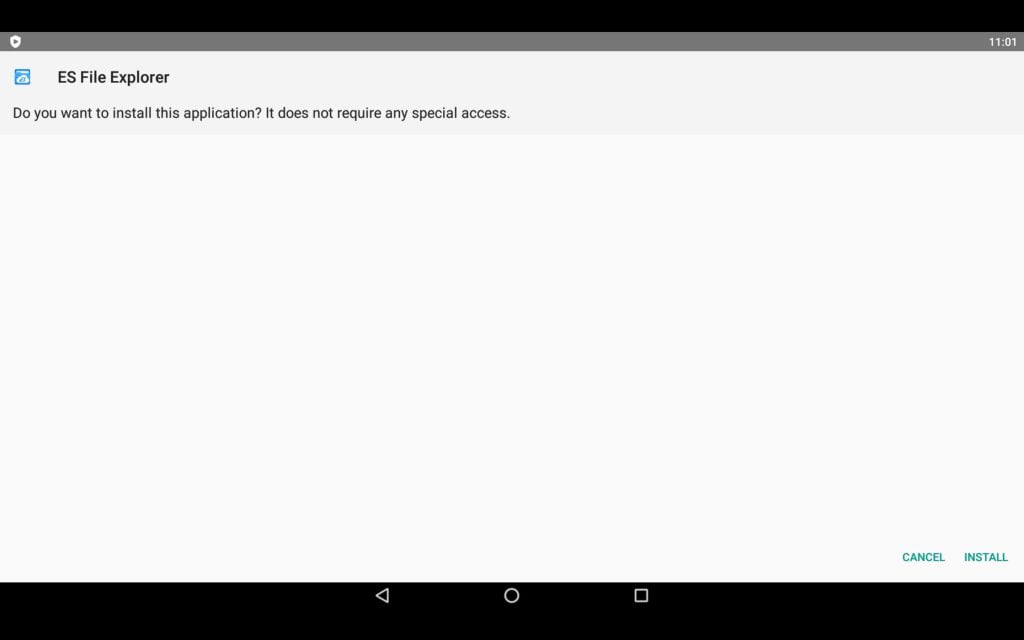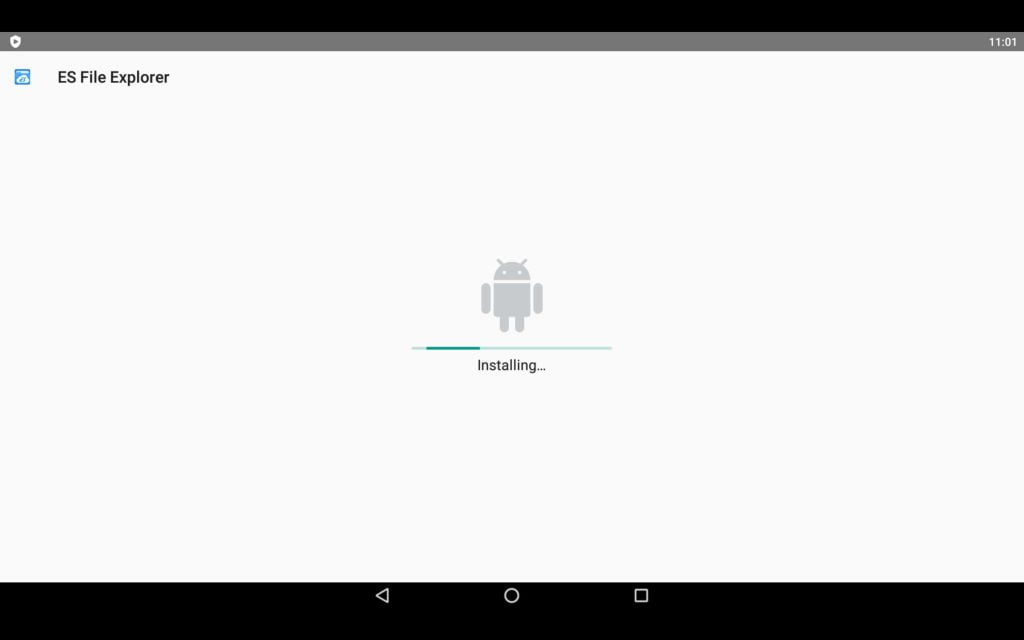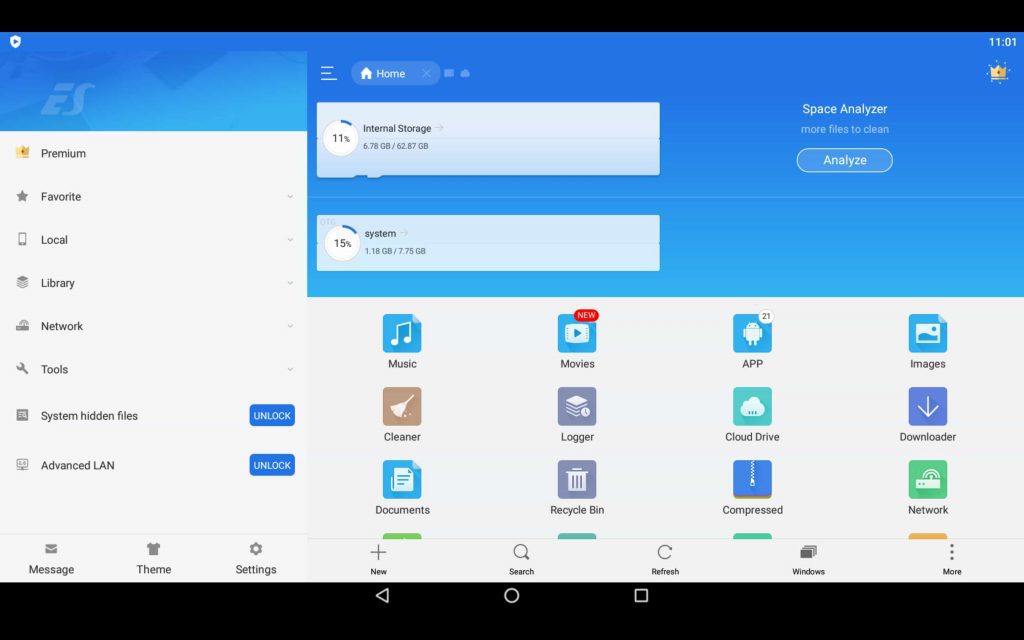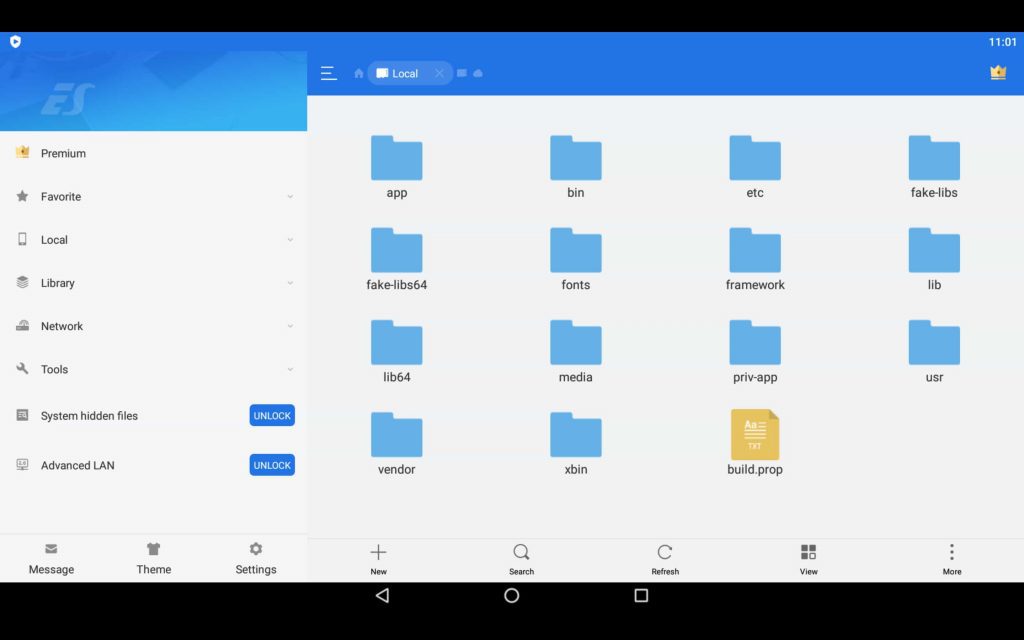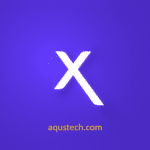ES File Explorer For PC
Video
Related apps
Description
Some of you might not like windows explorer or finder and want to download the ES File Explorer For PC.
Then in this article, I share the complete step-by-step installation of this app on windows or mac pc.
Now the problem with this app is that it is banned on the play store and not available on windows or mac stores.
So here we have only the option to install this app on our Android emulator with the help of an apk file.
Yes, we can install the es file explorer apk file on our pc all we need is an android emulator.
And like always here LDPLayer will get our job done so no need to worry on this side.
But before we start the installation of the es file explorer on our pc let’s take a look at some details of it.
This is the file manager app that helps you to do operations like cut, copy, paste, rename, etc.
There are many features like you can access the root directory and some others make this app more useful.
But Google removed this app from the play store because of the wrong use of the pay-per-click program.
We have already seen this process in our Mobizen Screen Recorder, PixelLab, PhonePe, and WiseView app so you if you read that.
Also in June 2020 Indian government banned this app from India with 58 Chinese apps.
Now I recommend you not to use this app but if you want to learn the basics of the android system.
Then you can try es file explorer on your PC with the virtual environment so your system will be safe.
Topics covered
How to Use the ES File Explorer on PC?
As I discussed before that this app is not available on the play store, windows, or mac store.
Follow the below step-by-step process now: So we just have to use the android emulator like the LDPLayer to create the virtual environment.
- First click on the above download button, save the zip file and unzip it in one folder.
- Next click on the LDPLayer installer, install it and complete all the sign-in processes with your google account.
- Here you can skip the sign-in process, now click on the three dots and select the install apk option.
- Now select the es file explorer apk file from pc and click on the open button available there.
- And it will start the installation of this app automatically on your pc, you will get a notification of it.
- Once the app is installed you can see the app icon available on the emulator dashboard.
And done! Now you can use the es file explorer app on your pc with the help of an emulator.
Now if you are using the mac and want to install the es file explorer on mac then the process will be the same.
But yes you have to download and install the mac version of the LDPLayer first, all other steps are the same.
ES File Explorer PC App Features
Check out below features of this app below that will help you to use the app more efficiently.
- First is you can access all the files from your pc on your phone if you are connected to the same wifi.
- Open all the root files of your android system and edit, manage all of them also.
- To mount Pendrive you don’t need the pc you can do it with the help of android mobile.
- ES File Explorer PC app will help you do all the basic and advanced operations on your machine.
- You can uninstall multiple apps with a single click and at the same time.
- Hide any file from the gallery and other media apps to make it more secure and secret.
- No external apps, need to transfer files between android phones you can do it with the es file explorer app.
These are some best features of this app that I like most about the app. There are many also which you can find by using this app.
App FAQs
Many of the app users ask the same questions again and again so I decide to mention those here.
How do I download ES File Explorer on PC?
Ans. To download and use this app on a pc, we must need an android emulator and then you can use this app.
Is es file explorer Safe 2020?
Ans. If you are using this app on an android emulator just for learning then you can use this.
How do I access ES File Explorer on my PC?
Ans. For that install the LDPLayer emulator and then install the app on that emulator, check out this article above for more details.
So these are some best features of this app and if you still have any other let me know in the comment box.
Conclusion
Here I include the best possible method to download the es file explorer for pc including windows and mac.
If you like this article then please share it on social media so it will thump up for this blog.
Thank you for reading and supporting this blog.
Images