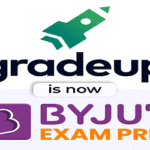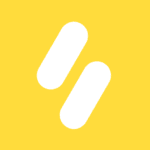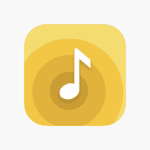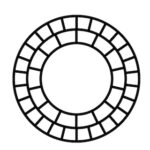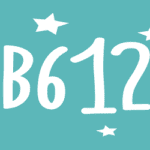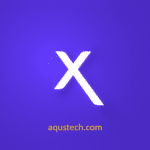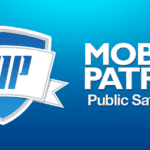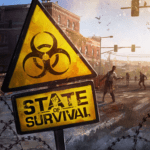Latest Apps
Action
Education
Entertainment
Finance
Music & Audio
Photography
Productivity
Social